Turn any content into action — instantly.
Snap a photo, upload a PDF, paste a link or text, or type manually. Actionable extracts what matters, creates smart todos with dates and places, and syncs to your Calendar. From info to action in seconds.
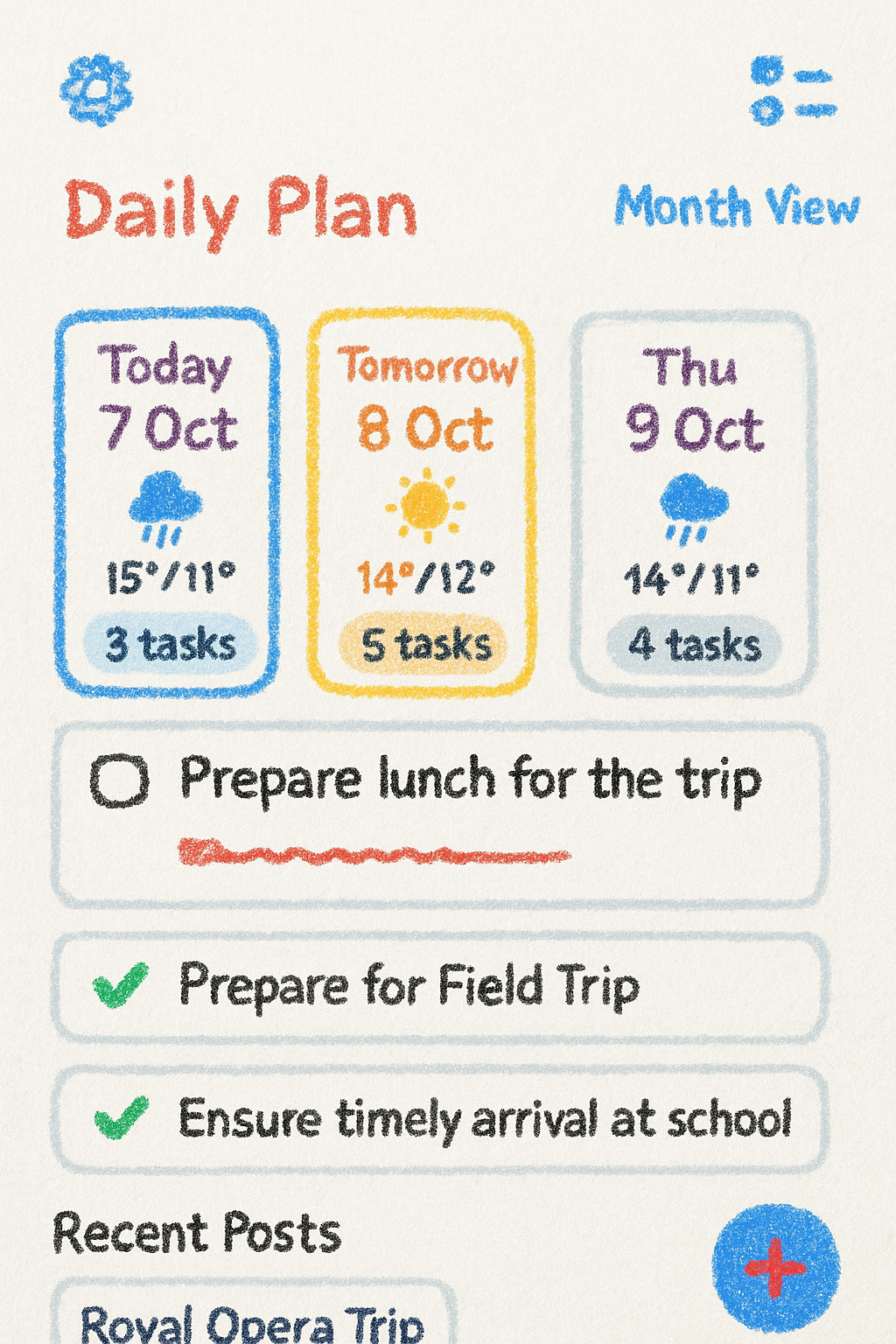
Snap a photo, upload a PDF, paste a link or text, or type manually. Actionable extracts what matters, creates smart todos with dates and places, and syncs to your Calendar. From info to action in seconds.
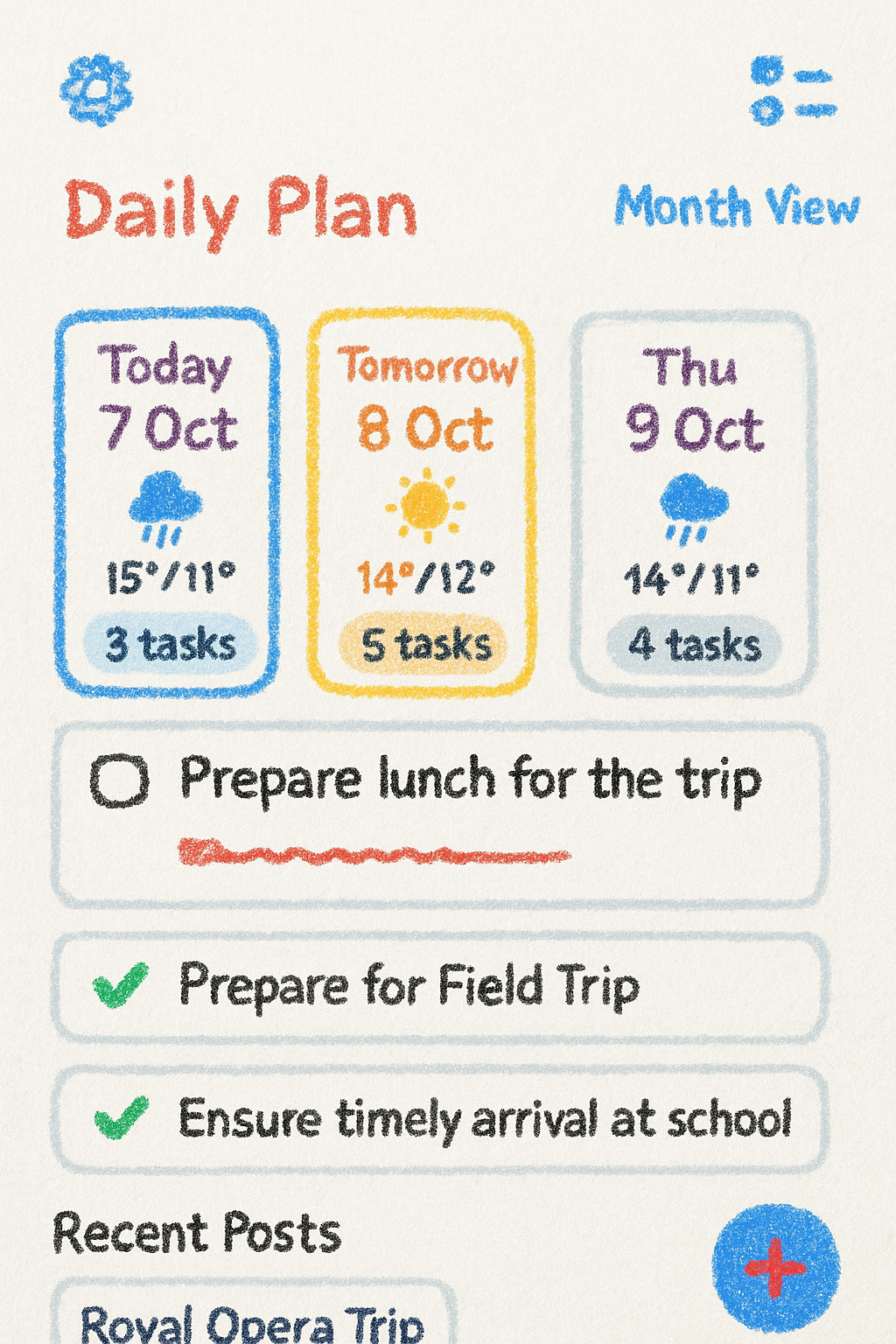
Transform any content into actionable plans with smart AI technology
Upload a photo or PDF, paste a link or text, or type manually. Actionable extracts text using on-device OCR for images/PDFs (100% private).
No matter the source — document, meeting notes, email, or article — Actionable's AI extracts what matters: summaries, translations, and actionable todos with due dates and locations.
Export selected todos to Apple Calendar with duplicate protection. Creates a dedicated calendar automatically.
7-day weather strip with icons, highs/lows, and precipitation to better schedule outdoor tasks and events.
Save frequently used places (home, office, venue, etc.) and quickly attach locations to todos with basic geocoding support.
UI in English, Simplified Chinese, Spanish, Swedish. AI translation available for content when requested.
Data syncs with your iCloud via CloudKit. Calendar export happens on-device. No ad tracking, your data stays private.
Turn any content into organized todos in three clear steps
Take a photo, upload a PDF, paste text content, or type it in. Actionable extracts text automatically with on-device OCR for privacy.
Get a smart summary, translation (if needed), and actionable todos. Review, edit, and select what matters to you.
One tap to Apple Calendar with duplicate protection. Track completion solo or share with family/team. Plan with weather and location context.
From busy professionals to students, see how different people turn content into action
Forward meeting notes, project briefs, or client emails and get instant task lists with deadlines and priorities.
Upload syllabus PDFs, assignment instructions, or lecture notes to extract deadlines and study tasks.
Process client requirements, contracts, or feedback and convert them into actionable project milestones.
Upload renovation quotes, contractor communications, or maintenance schedules to track home projects.
Share team updates, meeting minutes, or project briefs and get organized action items for everyone.
Still great for processing documents, permission slips, and everyday scheduling — now built for any content.
Process investor updates, market research, or business plans to extract key milestones and action items.
Upload academic papers, grant requirements, or conference materials to extract key dates and tasks.
Process vendor contracts, venue communications, or client requests to create detailed event timelines.
Join thousands of people who've transformed how they handle information overload
"Actionable has completely changed how I handle client communications. I forward project briefs and get instant task lists with deadlines. It's like having a personal assistant."
"As a grad student, I upload all my syllabus PDFs and assignment instructions. Actionable extracts every deadline and creates a study schedule. No more missed due dates!"
"I still use it for school documents, but now I also process contractor quotes and renovation schedules. It's incredible how it handles any type of content I throw at it."
"Running a startup means processing tons of investor updates and market research. Actionable turns those dense documents into clear action items my team can execute."
"I upload all my client contracts and feedback emails. Actionable extracts deliverables, deadlines, and revision requests. My project management has never been better."
"Planning corporate events means juggling vendor contracts, venue requirements, and client requests. Actionable processes everything and creates master timelines automatically."
Turn photos, PDFs, URLs, and text into organized todos with AI
Transform messy documents, notes, and links into clear, actionable tasks in seconds. No more reading between the lines or missing important deadlines.
AI automatically extracts due dates, event times, and deadlines from photos, PDFs, URLs, and text. Everything syncs to your calendar with smart duplicate protection.
AI understands locations, weather considerations, and timing. Get suggestions for the best times to schedule outdoor activities or plan transportation.
Turn photos, PDFs, URLs, and text into organized todos with AI
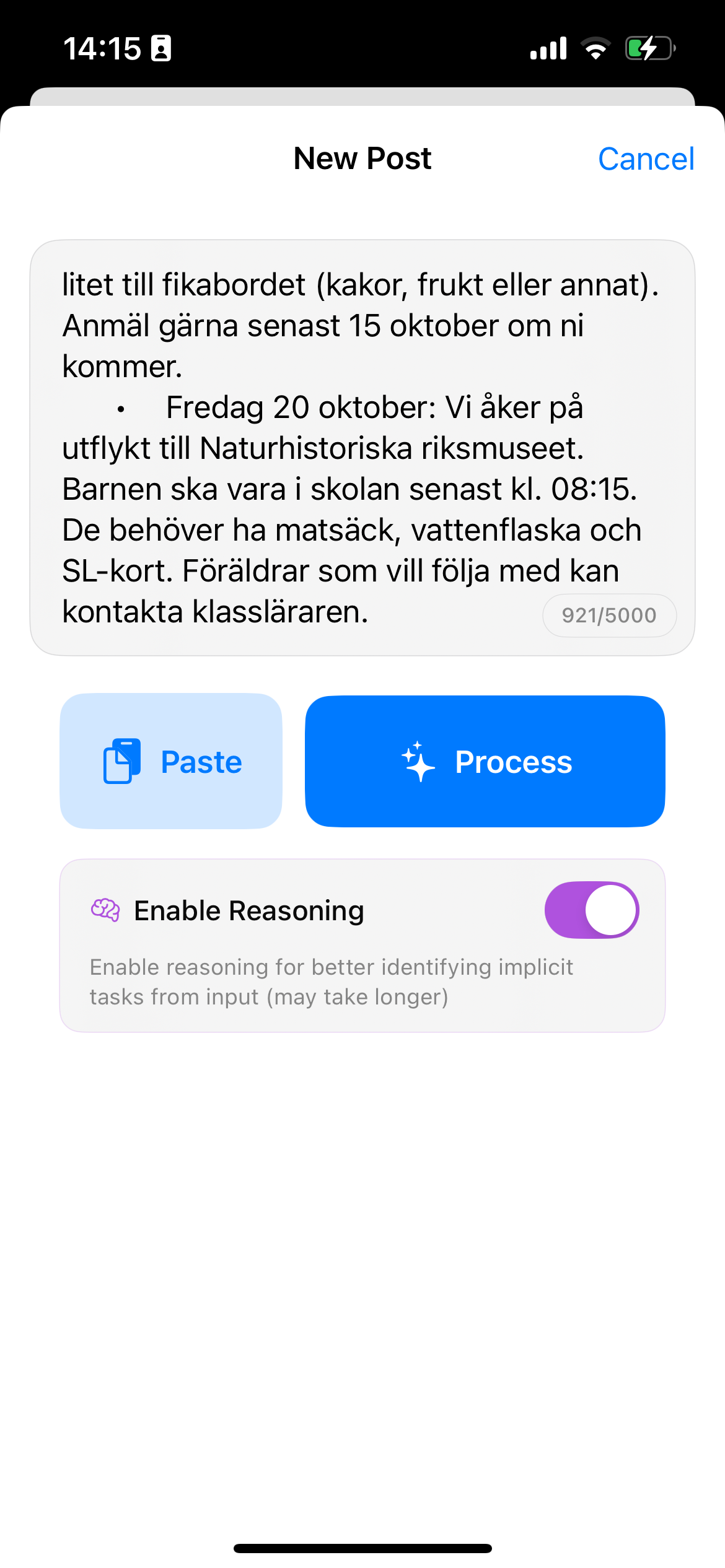
Watch as AI transforms documents and content into clear, actionable tasks
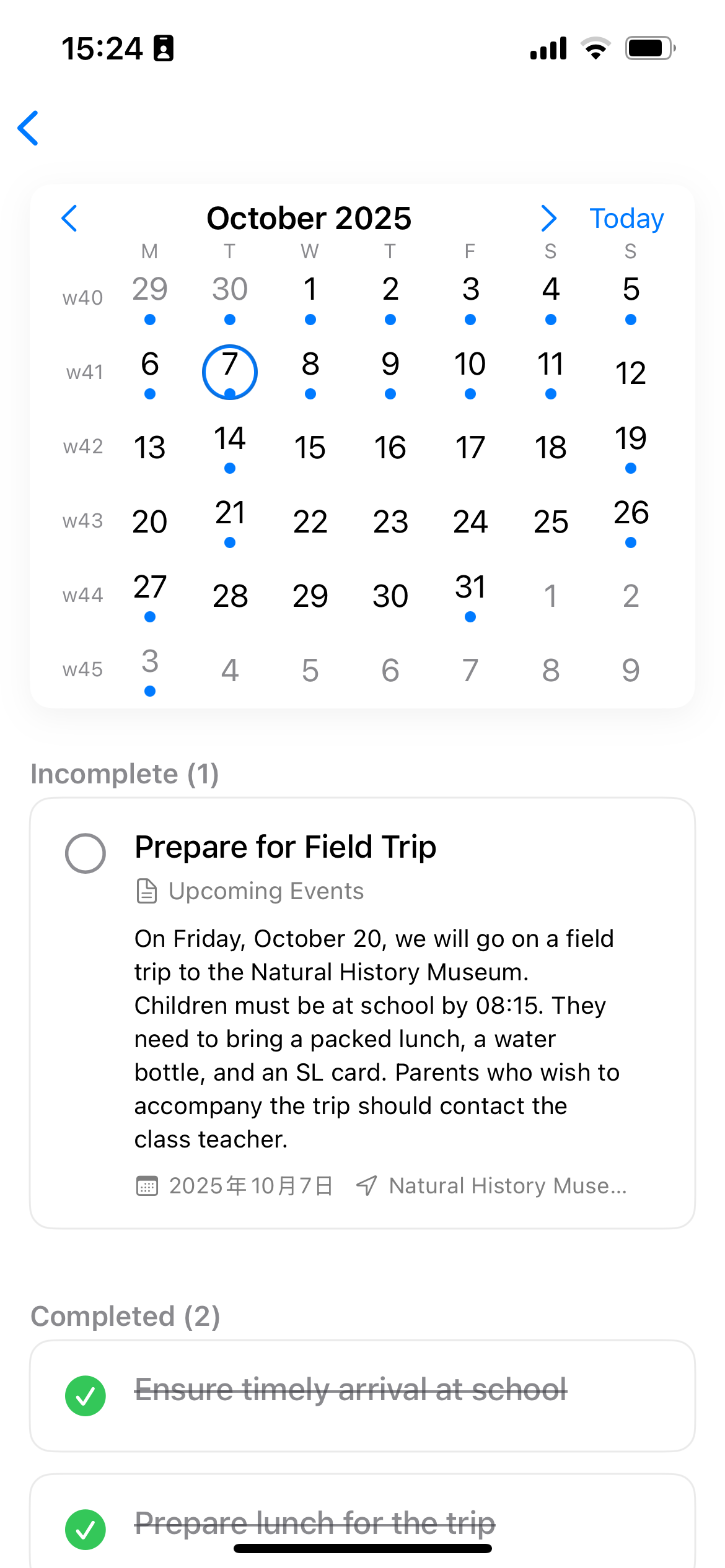
Automatically sync extracted dates and events to your calendar
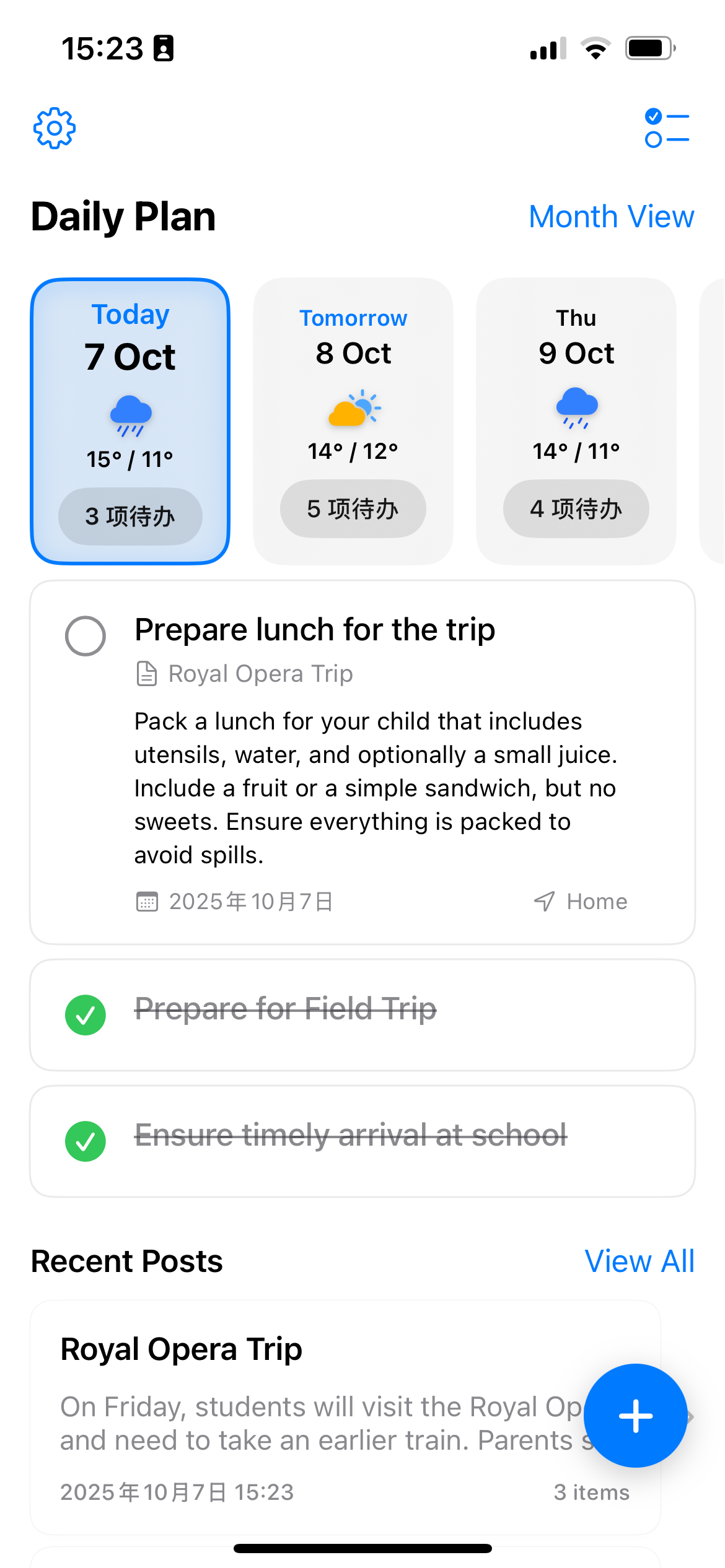
Track progress and share responsibilities with built-in completion tracking
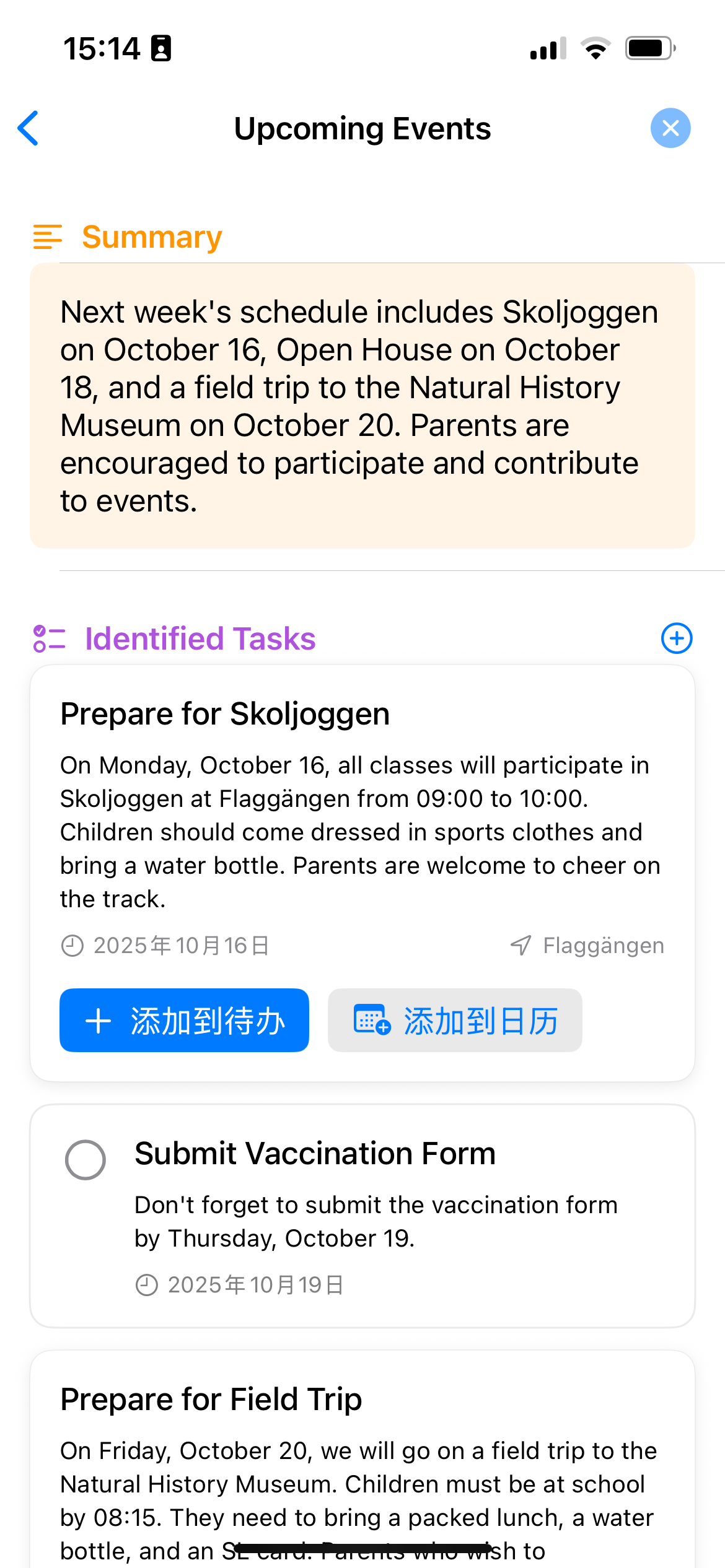
Process content in any language and get clear explanations in your preferred language
Download the app from the App Store and turn any content into actionable todos in seconds.
Everything you need to know about Actionable's multi-input processing
Snap a photo, upload a PDF, paste a link or text. On-device OCR extracts text from images and PDFs; URLs are fetched securely. AI identifies dates, locations, and action items. You review and choose what to keep.
Photos, PDFs, URLs, and text. Works great for documents, meeting notes, articles, receipts, and more.
Yes. On-device OCR handles images and PDFs. If you request summaries or translations, selected text may be sent securely to our AI provider; it is not used to train models. Your data stays on your device or your iCloud, and you control what is shared.
Yes. Events are created on your device in Apple Calendar with smart duplicate protection.
Actionable aims for high accuracy when extracting dates, times, and key information from content. You can always review and edit results before adding them to your calendar or task list.
The app currently supports English, Spanish, French, German, Italian, Portuguese, Chinese, Japanese, and Korean. More languages are being added regularly based on user demand.